IEC 61850 advanced control
The advanced control window provides these options for IEC 61850 IEDs:
- Run synchro check on the selected equipment
- Run interlock check on the selected equipment
- Send a command to open or close the equipment
You can either check the features without sending an open/close command, or you can send an open/close command without running the checks.
NOTE: Only users who have privilege level of Engineer or Admin can perform these checks or operate the equipment.
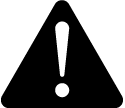 warning
warning
inaccurate data results
| ● | Do not incorrectly configure the tag. |
| ● | Ensure that you understand the effects of using the "bypass" option so you do not shut down critical equipment. |
| ● | Do not rely solely on software messages and reports to determine if the system is functioning correctly or meeting all applicable standards and requirements. |
| ● | Consider the implications of unanticipated transmission delays or failures of communications links. |
Failure to follow these instructions can result in death, serious injury, equipment damage, or permanent loss of data.
To access the advanced control window, open the equipment genie pop-up page on the one-line. Note that after you enable this feature, there is a Check button on the lower left:
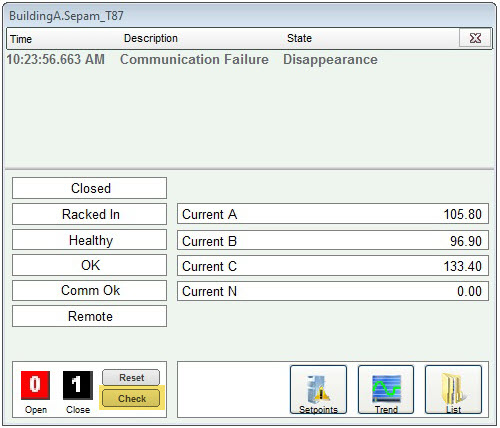
Click Check. The advanced control window opens:
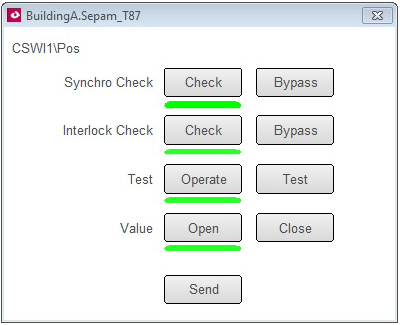
Synchro Check: Use synchro check to verify that the waveforms for the equipment's power factor, voltage, and current are all aligned.
On the Synchro Check line, click Check to perform the synchro check, or click Bypass to ignore the synchro check. Default: Check.
Interlock Check: Use interlock to verify that there are no blocking conditions that need to be considered before switches are opened or closed.
On the Interlock Check line, click Check to perform the interlock check option, or click Bypass to ignore the interlock check. Default: Check.
Test: Click Operate if you want to send the command to the equipment and to complete the "value" setting. Click Test if you want to send the command to the equipment, and to verify the synchro or interlock statuses, but not complete the "value" setting. Default: Operate.
If you choose Check for the synchro or interlock checks and Operate for the Test line, the open/close operation will not occur if the equipment fails the checks.
Value: Choose the command that you want to send to the equipment: open or close. Default: Closed if the breaker is open; otherwise, Open.
Send: Click to send the command to the device to perform the action(s) that you selected.